Gate Automation
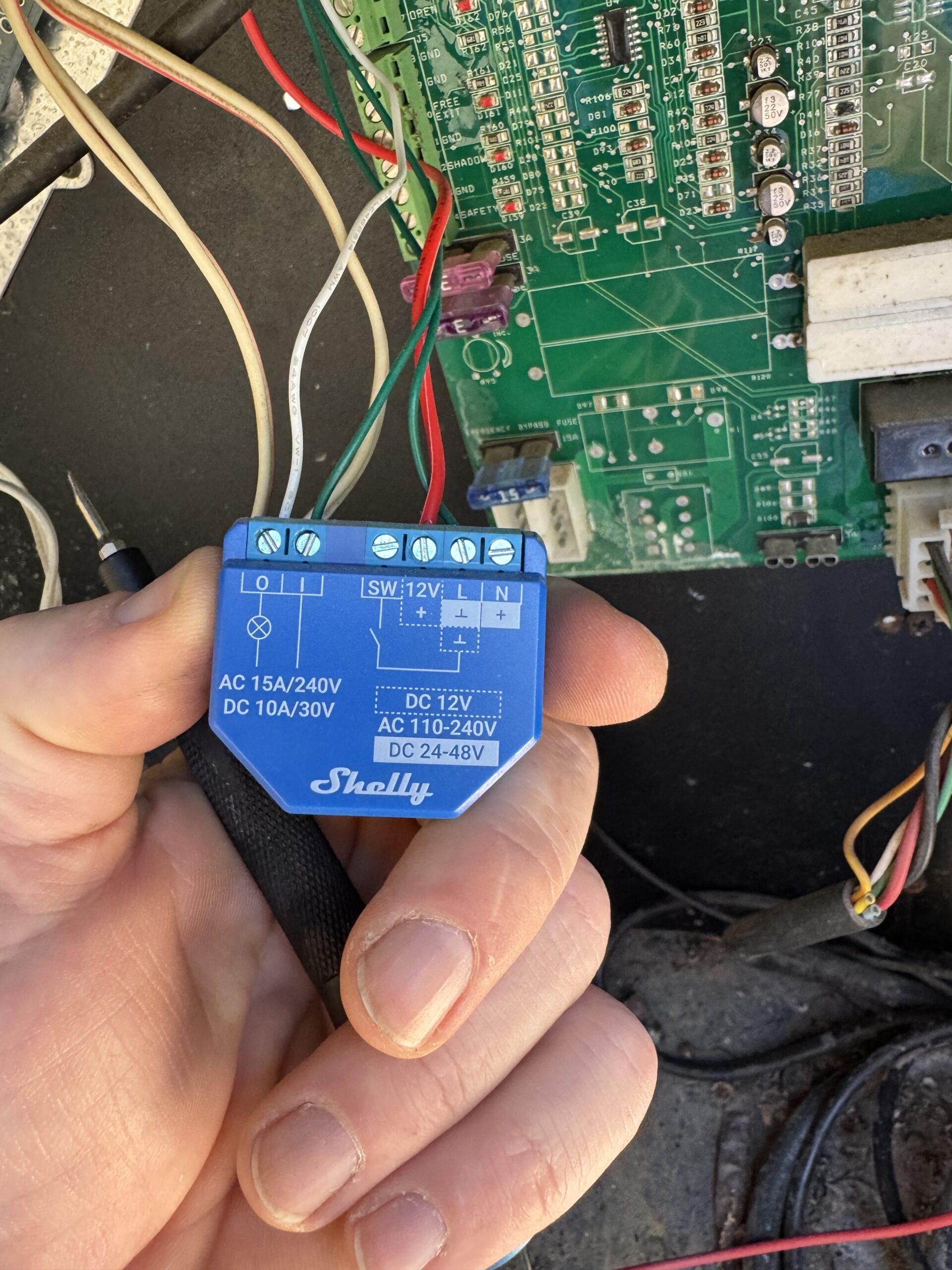
Our gate is the most important motor in our home. It’s critical for security, and if it’s open, the dog escapes. As all our kids cars go in and out, it’s always the gate opening and closing. It matters.
The problem is that we have to open it and we don’t always have our phones around. We use alexa for home automation and iphones.
We have the Nice Apollo 1500 with a Apollo 635/636 control board. This is a simple system with only three states: opening, closing, and paused. The gate toggles through these three states by connecting ground (GND) to an input (INP) on the control board, which a logic analyzer would observe as a voltage drop from the operating level (e.g., 5V or 12V) to 0V.
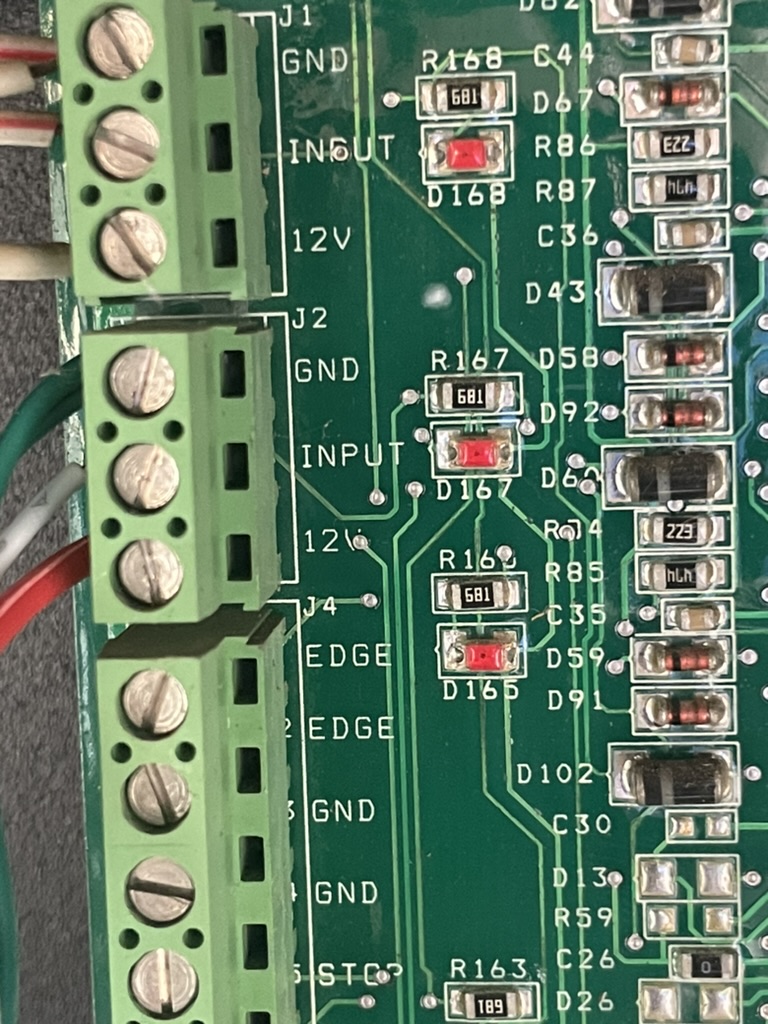
To automate this I purchased the Shelly Plus 1 UL a Wi-Fi and Bluetooth-enabled smart relay switch. It includes dry contact inputs, perfect for systems requiring momentary contact for activation. It’s also compatible with major smart home platforms, including Amazon Alexa, Google Home, and SmartThings, allowing for voice control and complex automation routines. You can get most of the details here.
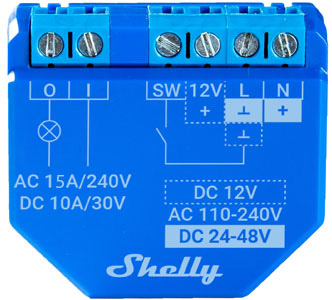
There are many ways to wire these switches. I’m setting this up for a resistive load with a 12 VDC stabilized power supply to ensure a reliable, controlled voltage drop each time the Shelly activates the gate. With a resistive load, the current flow is steady and predictable, which works perfectly with the gate’s control board input that’s looking for a simple drop to zero to trigger the gate actions. Inductive loads, on the other hand, generate back EMF (electromotive force) when switching, which can cause spikes or inconsistencies in voltage. By using a stabilized 12 VDC supply with a resistive load, I avoid these fluctuations, ensuring the gate responds cleanly and consistently without risk of interference or relay wear from inductive kickback. This setup gives me the precise control I need.
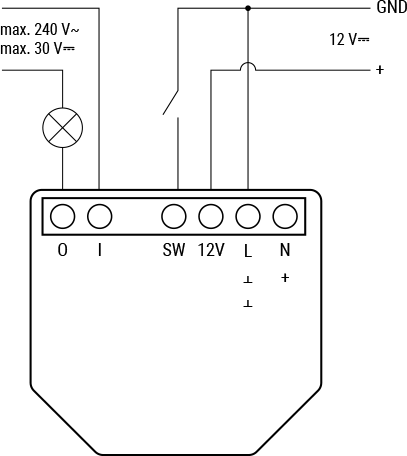
Shelly Plus 1 UL Apollo 635/636 Control Board
[O] --------------------- [INP]
[I] --------------------- [GND]
[L] --------------------- [GND]
[12V] ------------------- [12V]
Settings
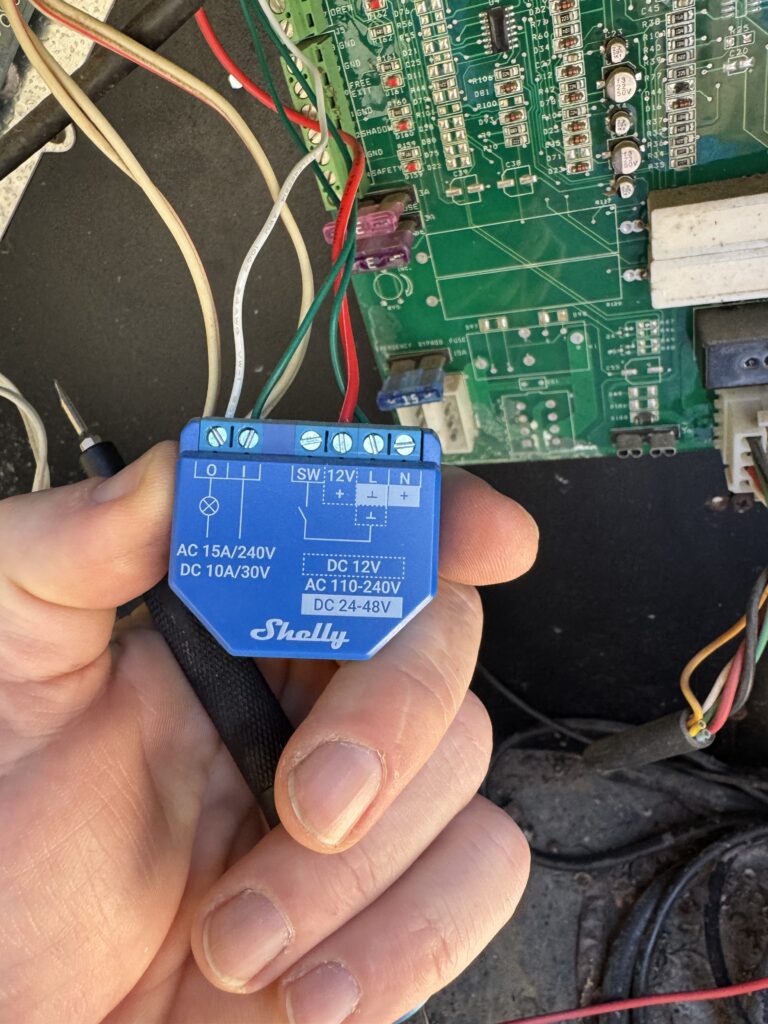
The Shelly Plus 1 UL is set up with I and L grounded, and the 12V input terminal provides power to the device. When the relay activates, it briefly connects O to ground, pulling down the voltage on the INP input of the Apollo control board from its usual 5V or 12V to 0V, which simulates a button press to open, close, or pause the gate.
To get this working right, you have to set up the input/output settings in the Shelly app after adding the device. In the input/output settings, the detached switch mode is key here, as it allows each button press to register independently without toggling the relay by default. Setting Relay Power On Default to Off keeps the relay open after any power cycle, avoiding unintended gate actions.
With Detached Switch Mode, Default Power Off and a 0.5-second Auto-Off timer, every “button press” from the app causes a voltage drop for 0.5 seconds. Adding the device to Alexa means I can now just say, “Alexa, activate gate,” which will act like a garage door button press.
Be the first to write a comment.